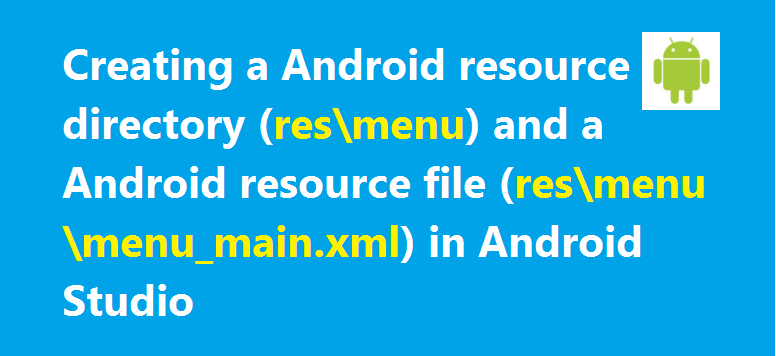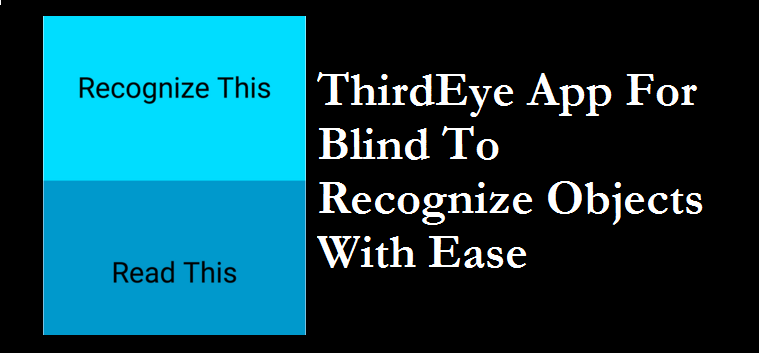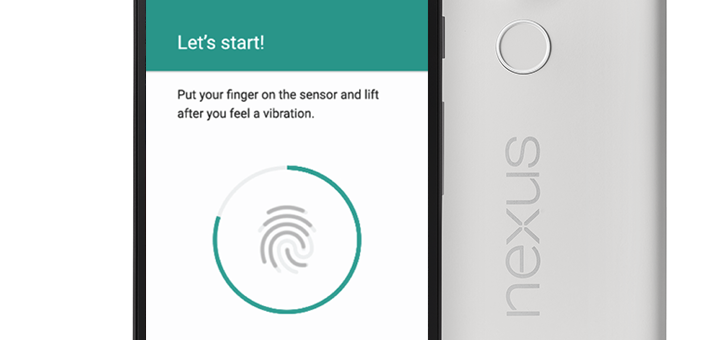Create menu resource directory (res/menu) in Android Studio
Whenever you create a Blank Activity in Android Studio, a menu resource directory (i.e. menu resource file i.e. res/menu) and file gets automatically created, with auto-generated code in java class file. But what if you want to add an Empty Activity, can you create a menu resource directory and file manually? The answer is yes, this is what we will cover in this post.
What we will learn?
- The difference between Blank Activity and Empty Activity?
- How to add an Empty Activity in Android Studio?
- How to create a menu resource directory (res/menu)?
- How to create a menu resource file in menu resource directory (res/menu/menu_main.xml).
Here are the steps with which you can easily add a menu resource directory and file in Empty Activity in Android Studio,
Adding Menu Resource Directory (res/menu)
Step 1: Open your project and right click on res, then click “New”, then “Android resource directory”,
Figure 1: Add Android resource directory
Step 2:
After that change the resource type to “menu” in the dropdown menu and then click “OK”
Figure 2: Change the resource type to menu
Step 3:
Read the complete article here: https://studyopedia.com/android/create-menu-resource-directory-res-menu-in-android-studio/