Run your first PHP program in XAMPP Server
Beginning with PHP is quite easy. If you’re a beginner in PHP, then this post is for you, and will make you feel comfortable in running PHP program on XAMPP Server. Begin developing your website on localhost, and then move forward and upload the website live, with a domain name and hosting account.
Let’s start with running first PHP program using XAMPP Server on localhost.
Step 1: Go to the Apache Friends website and download XAMPP Server. Apache Friends is the official website to download XAMPP:
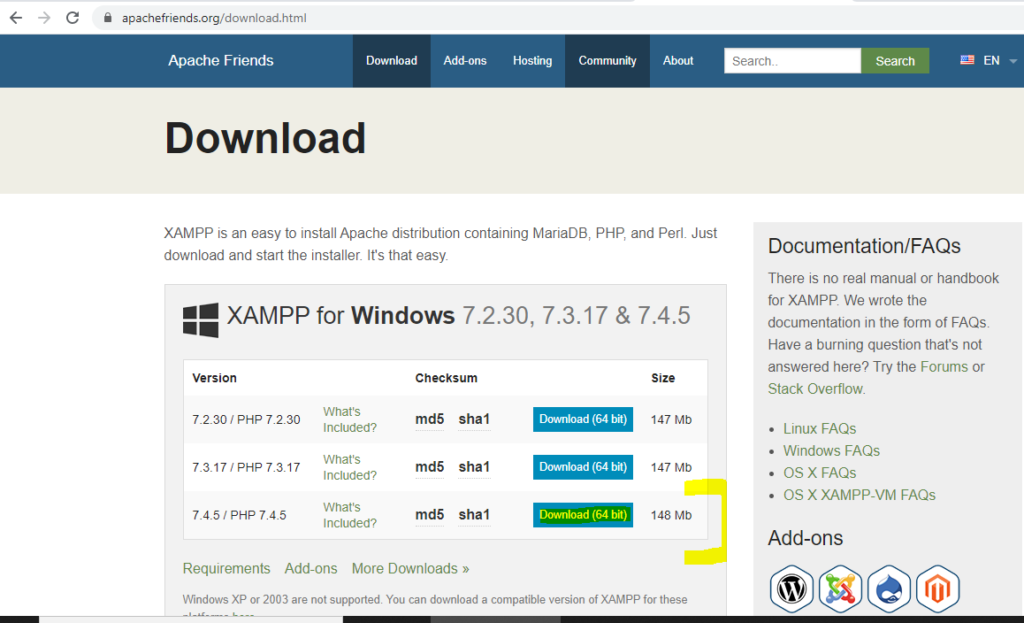
Step 2: After downloading, install it. You can install it at any location, but we installed it at,
C:\XAMPP\:

Step 3: Now, go to “htdocs” folder in “Xampp” folder and create your project folder. Here in the screenshot, you can see, a folder “AmitProject” has been created,
Step 4: Now, create a file with php extension. We have created a file with name, FirstProgram.php.
Add the following code in it,
Continue reading the article here: “first PHP program using XAMPP Server on localhost”.




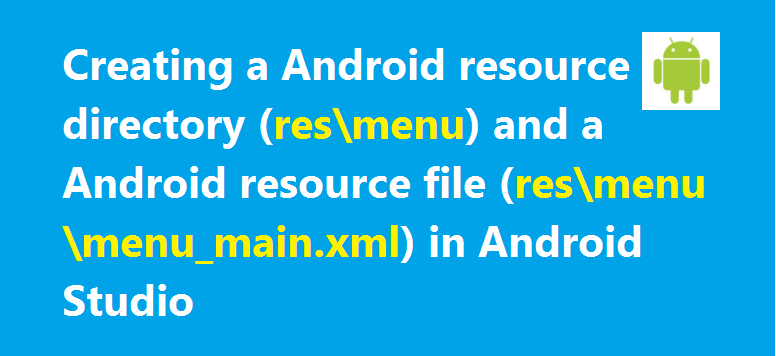
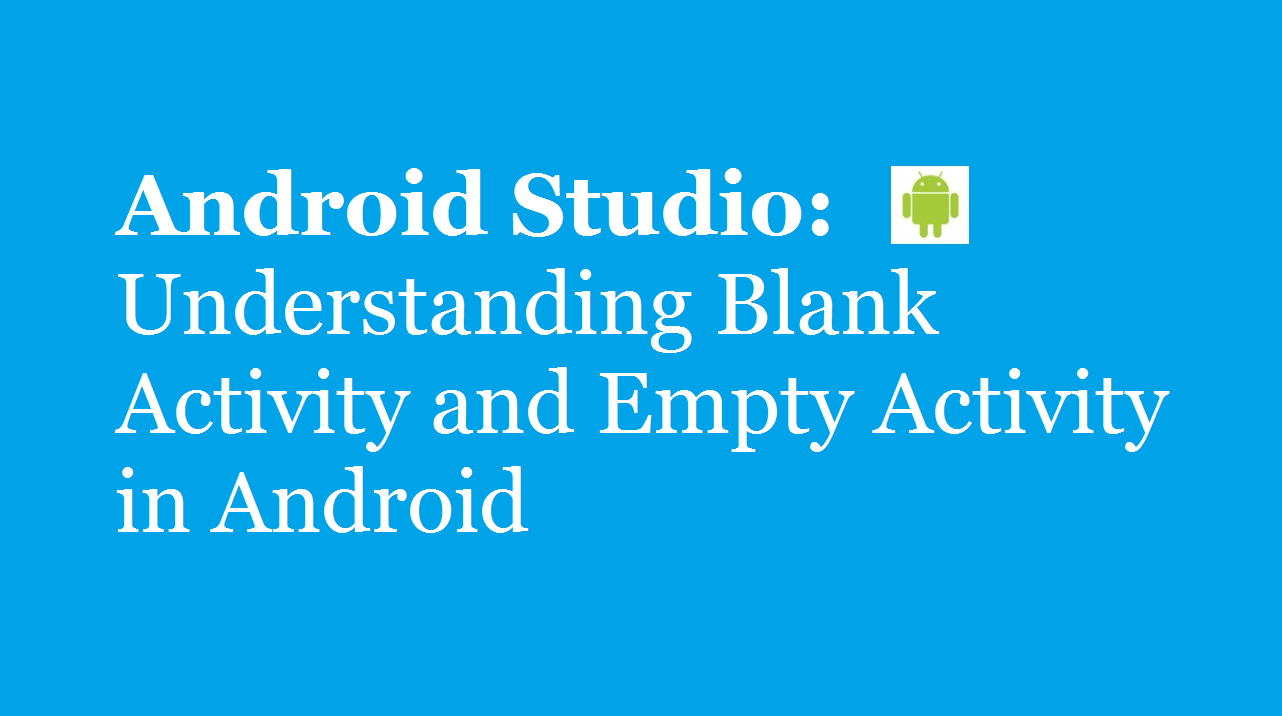
As much as necessary.