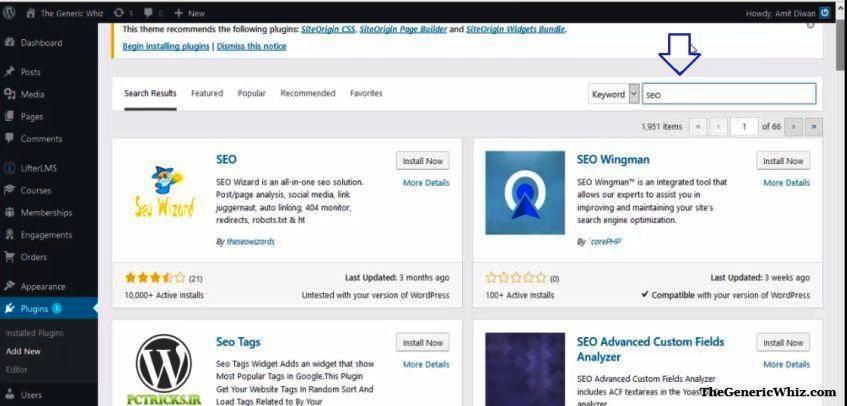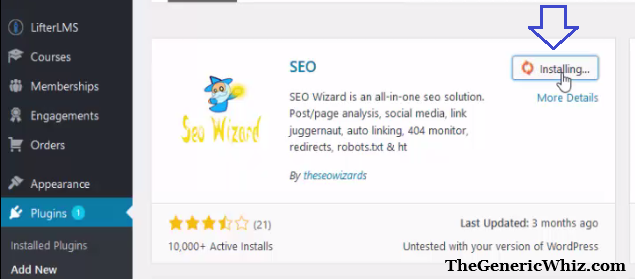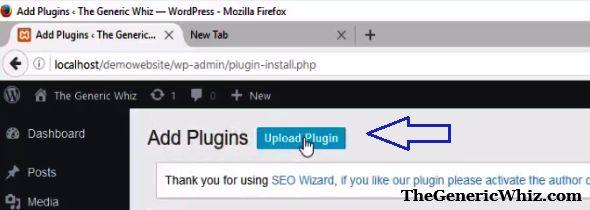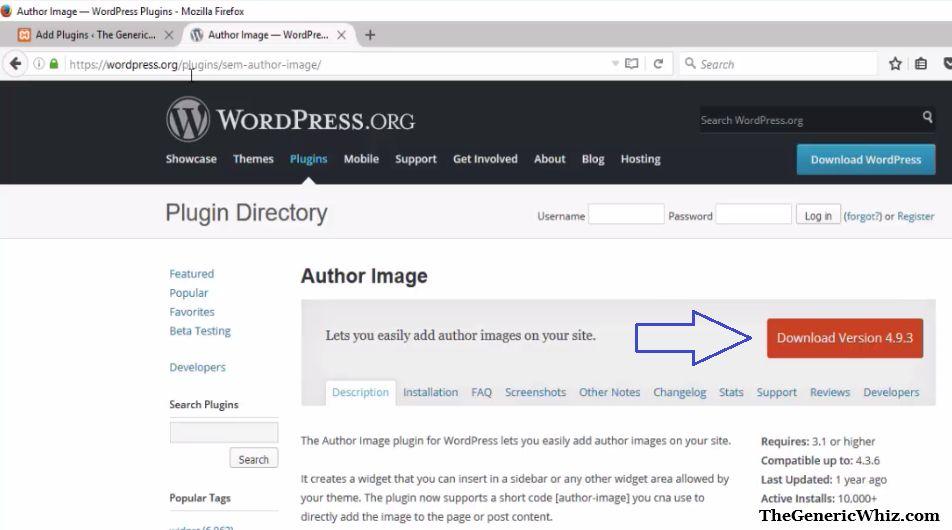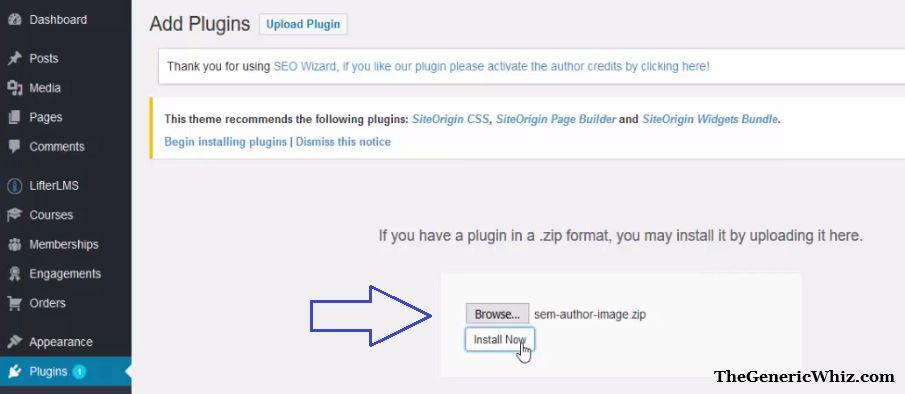Tutorial: How to install a WordPress Plugin
WordPress is a CMS, used for developing websites. It is widely used and quite popular. WordPress consists of themes, plugins and widgets. Plugin is a software, that enhances the functionality of a website.
A lot of plugins are available and some of them are quite reliable and popular. It enhances the features of a website, for example, “WP-Smush” plugin automatically compresses the images on your website.
Here, we will learn two ways to install a WordPress Plugin. You can also refer step-by-step instruction, by following the tutorial given below,
Two methods are explained here for beginners,
- Search and Install a plugin
- Upload the zip file of a plugin and install
Let’s move ahead with the first method,
Search and Install a Plugin
Follow the step by step instructions below through the screenshots, to search and install a plugin.
Go to “Plugins”, then click “Add New“,
Upload the zip file of a plugin and install
Follow the step by step instructions below through the screenshots, to upload the zip file of a plugin and install.
Go to Plugins, click “Upload Plugins“,
Figure 6- Download plugin zip from official plugin page
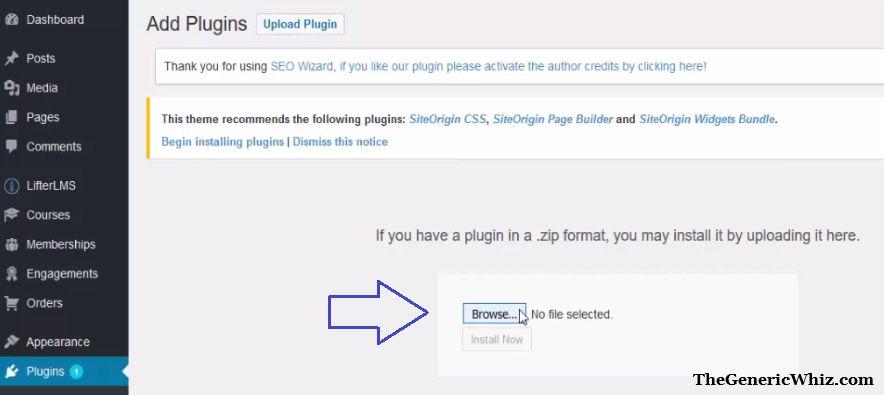
Figure 7- Browser and upload the downloaded zip file
Figure 8-After uploading, click “Install Now”
We saw how to install a WordPress Plugin easily. Let us know, if you face any trouble in installing a WordPress Plugin.