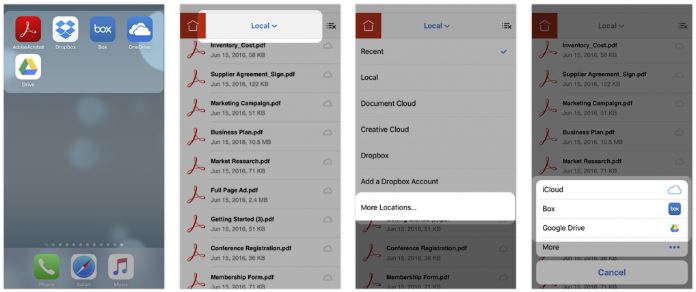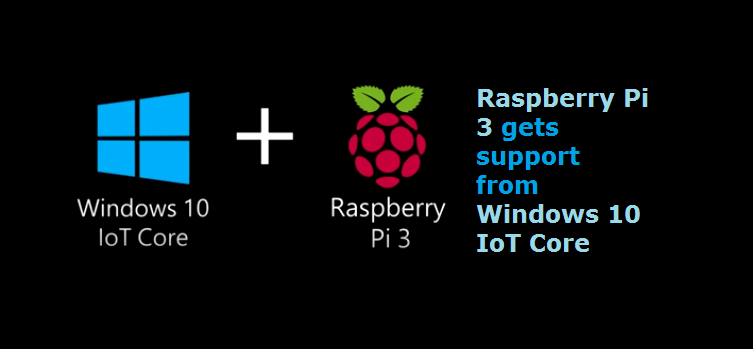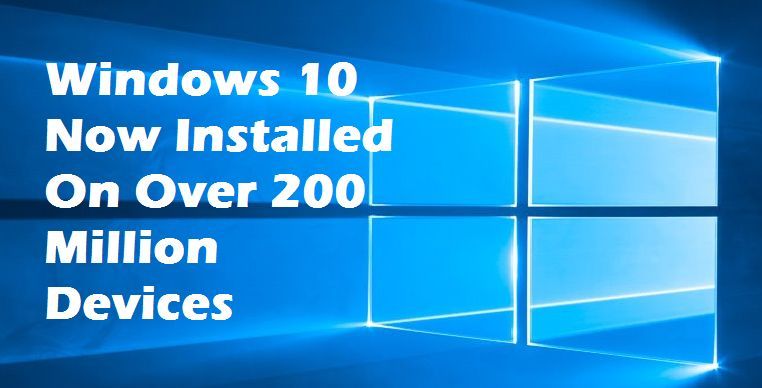Adobe Acrobat Reader iOS Mobile App Gets More Storage Options
Adobe has updated the Adobe Acrobat Reader iOS app, and brought some new features. One of the exciting feature is now you get more storage options via iPhone and iPad.
Stephanie Baartz-Bowman, Principal Product Marketing Manager for Acrobat Solutions stated via a blog,
Select, open, and save PDFs in iCloud Drive and other document storage providers like Box, Microsoft OneDrive, and Google Drive – in addition to our native integration with Dropbox – from Acrobat Reader on your iOS device.
Image Source: Adobe
STEPS are give below for adding a storage provider:
- Install a cloud storage app, like Box, or iCloud on your device.
- Tap the Location Chooser, in Acrobat Reader mobile, t
- Now, Tap More Locations…
- After tapping, you can now see the list of all the cloud storage apps installed on the device, such as Box, Google Drive, OneDrive, etc.
After that you can click “More” and do the following settings according to your requirement,
- Toggle on and off the cloud providers.
- You can also rearrange the order by long press-> drag to a new location.