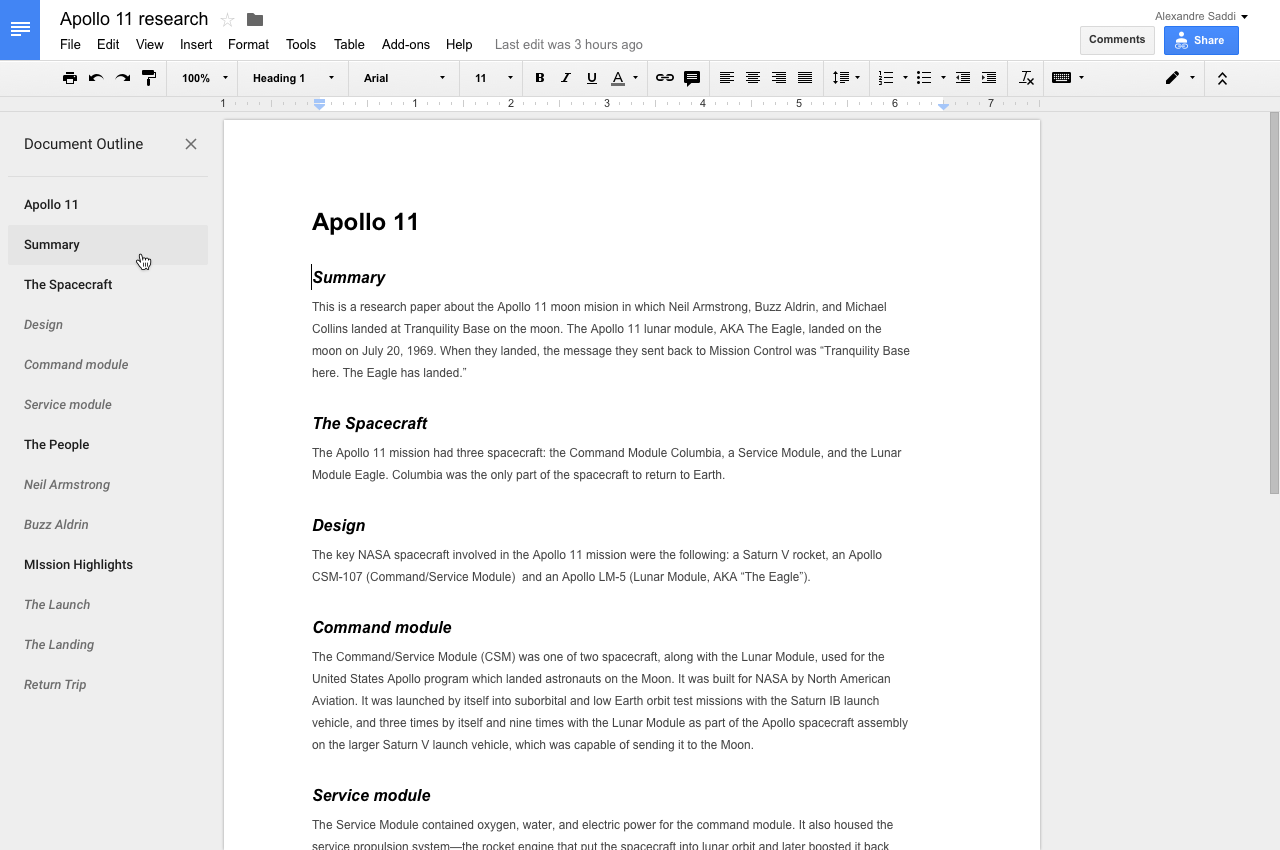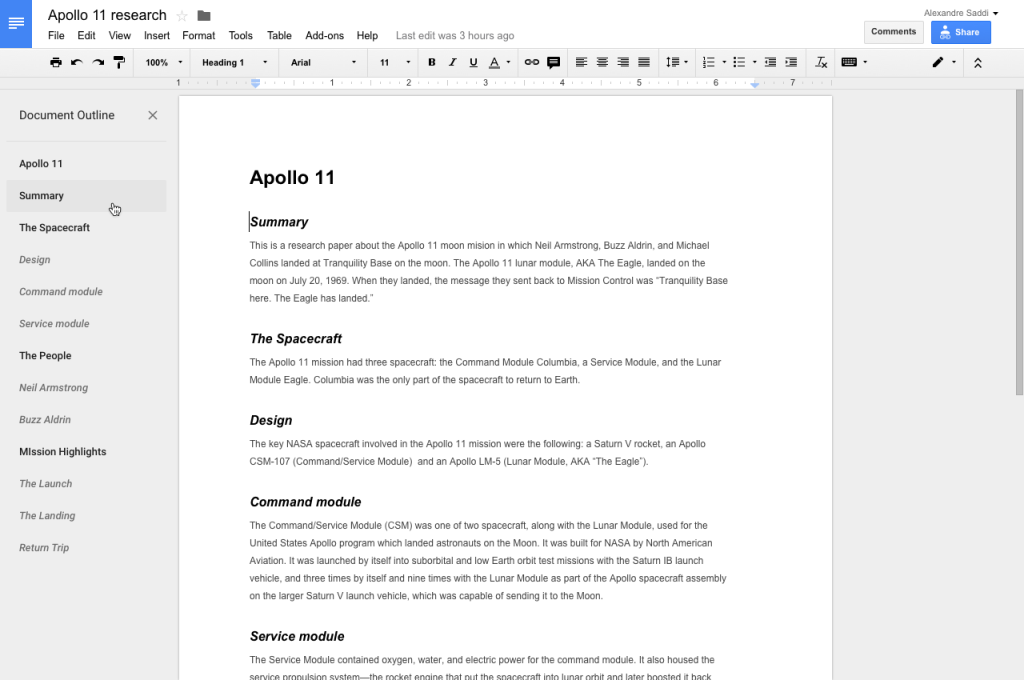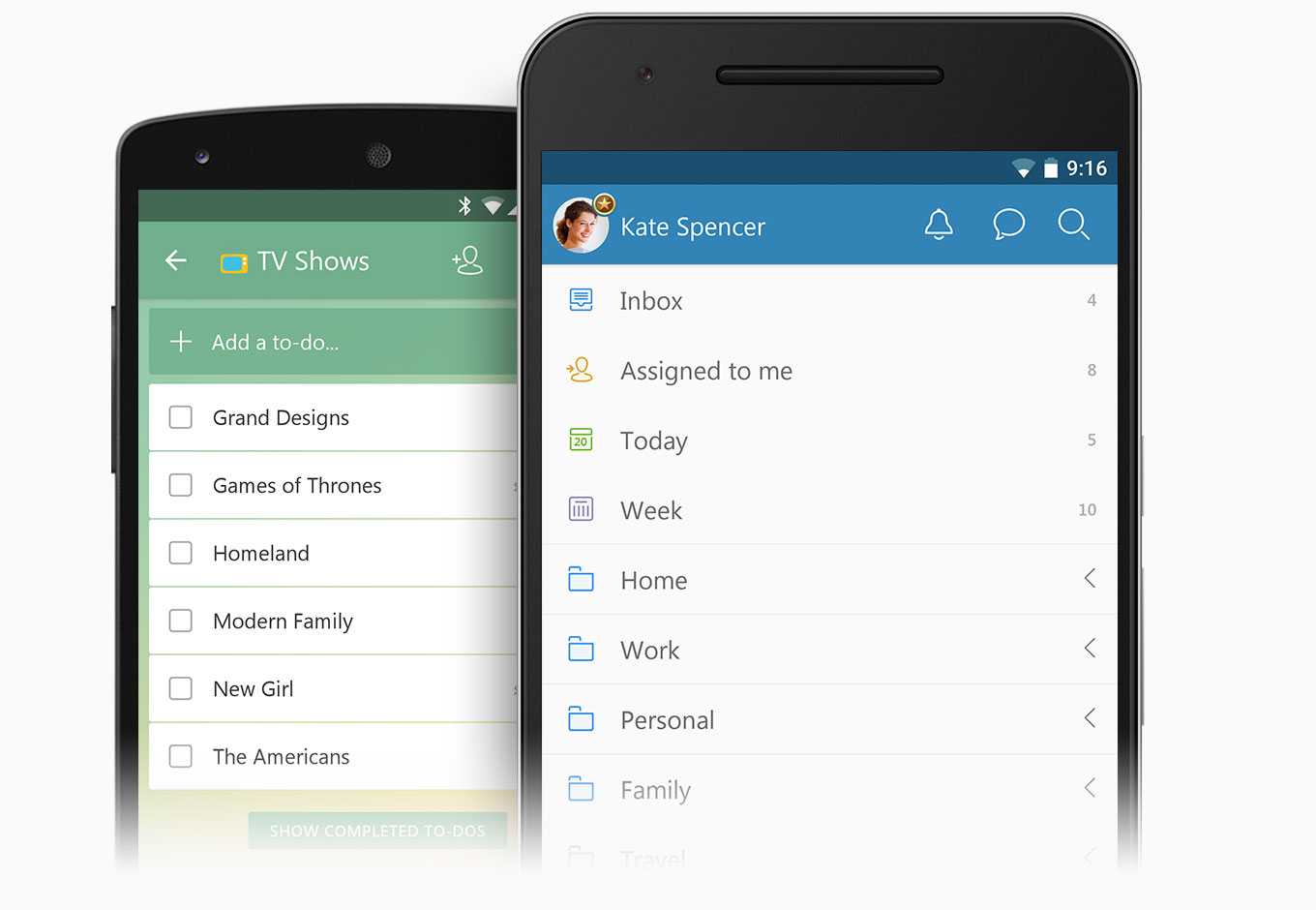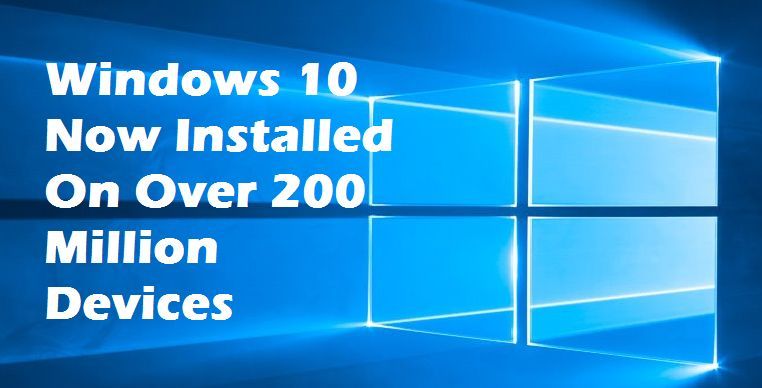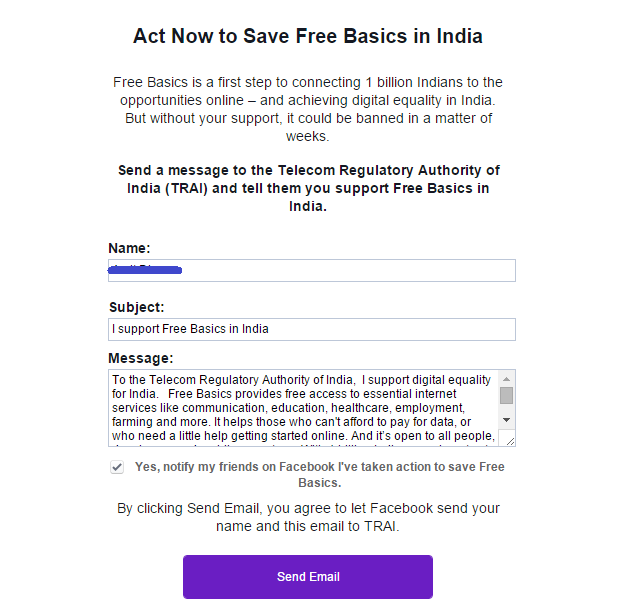Outline Tool in Google Docs Introduced for Faster Document Navigation
We all create documents daily for our work, and specially the lengthier ones are difficult to navigate. If proper navigation is not there, it can slow down our speed of connecting with the topics. So, for making things easier, Google Docs have come up with a new tool known as outline tool on the web and Android.
It is displayed in a pane on the left side of the page. This features headers for every section of the document and makes it easy to fast jump from one section to another. Some people manually add headers, but for those who don’t, the intelligence of the tool will detect the divisions. You can also edit the headers as per your requirement.
A small navigation handle will be visible when you begin scrolling your document on your Android device. Touching that displays complete structure, allowing fast section moving, instead of the actual slow moving.
Image Source: Google apps blog
Enable Outline Tool in Google Docs
Click Tools, then Document outline in Docs on your computer.
You can also select Document outline from the overflow menu on your Android device.
Source> Google apps blog